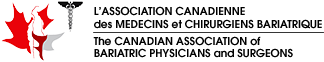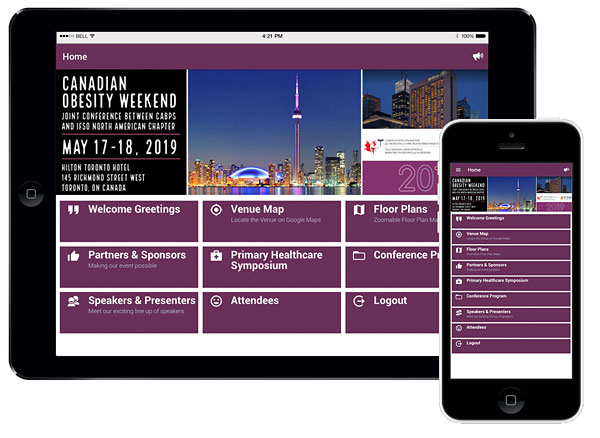 Mobile Conference Guide
Mobile Conference Guide
We are pleased to provide you with a Mobile Conference Guide for the Canadian Obesity Weekend, giving you complete access to program details along with speaker and sponsor information. The Mobile Conference Guide will also allow you to bookmark sessions in order to build your personal agenda, take notes, send tweets for each session, and much more.
How to obtain your Conference App?
Download the application from your app store and stay up to date with sessions, speakers, sponsors, exhibitors, and much more!
To download the app, click on one of the icons above, or visit your device's app store and search for "CABPS 2019 Conference".
How to Access your Account
 In order to utilize such functions as bookmarking sessions to create your own itinerary, writing notes for individual sessions, etc. you will need to log into the app first. To do so, simply click on "Account/Login" in the navigation menu.
In order to utilize such functions as bookmarking sessions to create your own itinerary, writing notes for individual sessions, etc. you will need to log into the app first. To do so, simply click on "Account/Login" in the navigation menu.
We have created an account for you, and your login information has been emailed to you. If you do not know your password, then you can reset it.
Once logged in, you can verify and, if necessary, update your information. Your profile is visible to other attendees only if you gave permisson on your registration. If you do not want your information to be displayed you can set it to "hide" when editing your information.
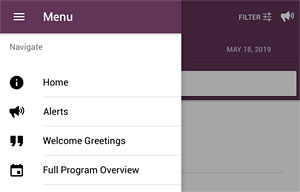 How to Navigate the Mobile Guide
How to Navigate the Mobile Guide
In order to navigate the mobile guide, you can simply load and hide the navigational menu, by clicking on the Menu icon, (pictured on the right). All sections and pages of the guide are accessible from the navigation menu. In order to go back by one page, you can simply click the "Back" arrow, located immediately to the right of the Menu icon.
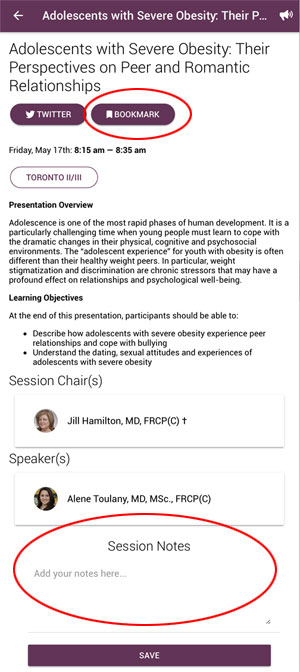 Bookmarking Sessions, Writing Notes, and more
Bookmarking Sessions, Writing Notes, and more
In order to utilize such functions as bookmarking sessions to create your own itinerary, making notes for individual sessions, etc. you must be logged into your account first (see above).
Once you are logged in, all these additional features will become functional. For example, when you browse the conference program, our mobile guide will allow you to bookmark sessions that you would like to attend. Each bookmarked session will be added to your own personal itinerary, and can be called up in your "Account".
The mobile guide also allows you to write, save and edit notes for each individual session. This can be done on each session detail page.